Using Augmented Reality
Read our full Augmented Reality Guide here
- Only Available on Mobile
- Swipe Across to the 3D Model of the size of toy you want to view
- 3D Models are displayed in size order, Smallest to Largest
- Tap "View in your space" to open the full screen 3D Model
- Tap "View in your space" again to open the AR viewer
- Move your camera around, letting the AR viewer visualise your space until the 3D model is placed in your room
Once the 3D Model is placed in your space you can place your comparison item/toy next to it and get a feel for how it will size up. You can rotate the model and take photos and videos direct from the AR Viewer too so you can look them over in more detail.
We recommend trying it a couple of times to make sure the model is showing at the correct size.
If you are using Android you may need to update your Google Play Services via the App Store.
Tips and Tricks
- DO use a well lit room
- DO use a clean and tidy counter top or table top
- DON'T use a dark surface
- DON'T try to place on a far away surface